Alarm v2
Hi i want to introduce You a new more complex and functional Security system.
To start You need ESP 8266 Chip, optional some Sensors Like PIR HC-SR501, Contact MC-38/RC-36, Occupacy HW-MS03 and any other working on 3.3V output
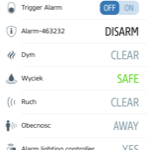
Major improvements
Easy management via web browser
You can change all settings using friendly responsive browser interface
Sensor Management capability
Add as many sensor as You need. Including motion, contact, smkoe, leak and occupacy sensor type.
Adjusting system settings
Change settings and adapt to your needs including disarm and exit delays. Auto arming time and more.
Integrations
Now You can integrat Security System with other homekit sensors and accessories which you already have. You must be able to use automations.
Actions during the alarm
You can for example turn on and off lights or change colours to red/white every X secouns.
Customize the sensor
You can set the individual behavior of the sensor like show in Home app, type, gpio, or not to trigger alarm.
To start:
1) Download and burn my firmware
2) Connect Wifi
3) After successful joining wifi network go to IP address using You web browser (check your DHCP router) to adjust settings and run Homekit Server.
4) Now pair Alarm in Your home App.
Homekit don’t like to change sensors in accessorie!
So it’s better to remove alarm first to add or remove sensors.
TIPS
Becouse of memory limitation system does not validate the configuration!!!
Large number of sensors can cause errors. I tested on max eight sensors.
For GPIO use numbers like 12,13,15 etc. so check first Your board pinout.
Don't use Specjal or white Characters in Sensor name.
You can change name latter in home App.
So try to use short and simple one.
When You run webPanel device will not response in Homekit.
- You can always enable webPanel in EVE App. System will reboot and goto setup mode homekit server will be stop. After 10 min inactivity system will back to Homekit (You can do it faster in webPanel)
- To intagreate with other accessories use “Trigger Alarm” Switch. If You set up automation to turn ON this switch based on some events System will trigger Alarm if was armed previously.
- To manage lights during an alarm use “Light control sensor”. Set automation to turn light On and color red on sensor trigger and Off/White when sensor clear. Sensor will change his state every X secound until the system is disarmed.

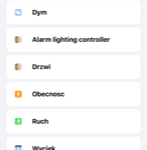

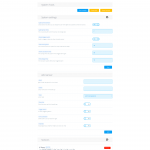
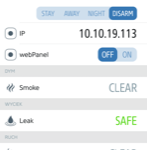


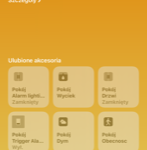
Ciao gran progetto, lo sto usando tantissimo; complimenti ancora.
Avrei bisogno di una spiegazione sintetica di queste funzioni:
Triger delay time
Active time
Time extend on trigger
Pull-up resistor
ti ringrazio per la risposta.
Apple Just released a new open source of Home kit, cross compatibility with Google and Alexa
https://github.com/apple/HomeKitADK
I saw that. Very intresting.
Hi, nice project! I thought I would give it a try on a Wemos d1 mini. I think i burn it right but can’t seem to get it working.
I’m using esptool.py to burn the image, below is the syntax I used.
esptool.py –port /dev/cu.usbserial-1420 write_flash 0x1000 /Applications/Python\ 3.8/main.bin
Hi You need to upload rtos Files as well. rboot and config Going as first and on address 0x2000 upload software main.bin
Out broń on 0x0000 and config on 0x1000
Just to make sure I understood
1) Flash RTOS boot file on 0x1000
2) Flash RTOS config file on 0x1000
3) Flash with Main Bin? 0x2000
It seems like some files are EXE, I’m using an Apple Mac
1) Flash RTOS boot file on 0x0000
2) Flash RTOS config file on 0x1000
3) Flash with Main Bin on 0x2000
I gave it a shot but they these messages on serial terminal
pio device monitor –port /dev/cu.usbserial-1420 –baud 115200
Highgreat:Atom Tasmota-7.1.2 jeyk$ pio device monitor –port /dev/cu.usbserial-1420 –baud 115200
— Miniterm on /dev/cu.usbserial-1420 115200,8,N,1 —
— Quit: Ctrl+C | Menu: Ctrl+T | Help: Ctrl+T followed by Ctrl+H —
bmp280_init
bmp280_init2
Sensor not foundSensor initialization failed
bmp280_init
bmp280_init2
————————————-
esptool.py –port /dev/cu.usbserial-1420 write_flash -fs 4MB -fm dout 0x0000
/Users/jeyk/Downloads/rboot.bin
esptool.py –port /dev/cu.usbserial-1420 write_flash -fs 4MB -fm dout 0x1000
/Users/jeyk/Downloads/blank_config.bin
esptool.py –port /dev/cu.usbserial-1420 write_flash -fs 4MB -fm dout 0x2000
/Users/jeyk/Downloads/main.bin
Now look’s good becouse those comments are from my program.
Try to solder the sensor, i2c is very sensitive.
What GPIO I should use, You suggested above to use 12, 13, 15. I wire the motion sensor to it, no pull resistor but I still get the no sensor error. Also, there is no wifi AP.
I see that You post terminal output from Indor Sensor on Alarm post comments.
To use motion sensors You need to flash ESP with my other project called SecurityFirmware look for v2.1
What, sensor You’re using? Some of them are 5V and for example on NodeMcu 5V is on VV PIN no VIN.
You can use almost any of PINs but be careful some of them also have a different purpose.
I’m using Wemos D1mini with HC-SR501 IR motion sensor. I put a 250ohm resistor in series with the D1 input pin and motion sensor
So as i mention it’s 5V sensor. You have to connect it to VIN pin.
Yes it connected to VIN, the motion works because I connect an LED to the output signal. And I know the D1 is working because I tried with Tasmota and it works on the same outputs 12, 13, 15.
OK so what soft you’re upload. did You upload Alarm V2.1? after that You need to configure sensor in webPanel and run HomekitServer
Alarm V2.1 works, the files from the Kit folder is broken I think. That’s what I had previously.
Now I’m trying to figure out how to pair with Homekit. Every time when I try to run homekit I lose access to webserver. and the 1p address is not responsive. The GUI is super cool and easy.
Becouse of mem limits i can’t run both webPanel and homekit, so only one instance is working. After You run HK serwer just go and pair it in home app. After paring in eve app You have run webPanel so HK will be closed and webPanel will be running again.
Which files are broken?
Main.bin file in this folder “Dziky flash KIT” might be broken.
Is there an 8 digi code to pair the sensor because I can’t seem to get the sensor to show up on HK & EVE app?
I do see the D1 flashing every two seconds…
Try this https://dziky.pl/howto/paring-dziky-accessories/
Tried 111 11 111, still, nothing shows up, even after a power cycle. I don’t know if it’s just my phone since I updated it to the latest iOS.
In flash KiT there’s no main.bin file… All of bins are whole firmware aplication no single files.
yeah, just did a power cycle on everything -phone, D1, and router still nothing shows up on the App with the 111 11 111 code. Maybe it’s the latest IOS version issue
No all others don’t have such problems. Check what can You see on terminal from ESP.
https://pastebin.com/M8zd9Wrd
See the link above
How did You flash it? type whole command
https://pastebin.com/VQ9MkQqp
Above is what I used.
You write that You get main.bin from dziky flash kit? In flashkit i Use whole system image so You need to flash only one bin at 0x0000 address. If You want to use rboot from rtos You need to download specyfic flash from download page.
I love it!!! Thanks
Hi,
Could you add output pin for real siren and it’s time out please?
When alarm trigged, that pin will be high for seconds which user had defined.
It’s alredy there 🙂 I’ll publish update on days. You can setup signal shape continuous or intermittent so it can be high for X sec then low and so on. Or just once high single/sort for X secound.
Thank you for your interest!
Addition: Can you add a button input for it like sonoff toggle. (For example, GPIO0 is good choice for it) For example, If that input short pressed, alarm will change the states off-home*, outside*, night* (* choose three of one). If long pressed, it resets wifi configuration and DHCP router can be opening for managing of ports or settings of alarm. Briefly I say that, we could also open or close our alarm with physical button and users shouldn’t need to program esp again when modem’s wifi name or password has changed or user wants to add more sensors after… Read more »
Sure i’ll take some. For now You can enable webPanel from eve app. There’s option For erasing homekit pairing or wifi settings. You can ofcourse manage already added sensors.