Flashing ESP8266 using Windows
Don’t use this manual it’s outdated look for Dziky flash KIT
For easier flashing I recommend You buying modules with USB on board for example NodeMCU or Wemos D1 mini.
Of course You can use FTDI USB-UART as well it’s only depends on Your skills.
If You choose USB version please download and install drivers for Your module (see my Download page for CH34X drivers)
For beginners please use NodeMCU Flasher https://github.com/nodemcu/nodemcu-flasher/
It’s easy and nice to use.
You can download EXE file directly
Download and install Flasher, after that get 3 firmware files (see my Download page)
2 files for RTOS operating system and one with program flash.
Next You need to burn Your chip with those files
Address: 0x0000
rboot.bin – RTOS OS files
Address: 0x1000
blank_config.bin – RTOS Config file
Address: 0x2000
main.bin – Dziky firmware
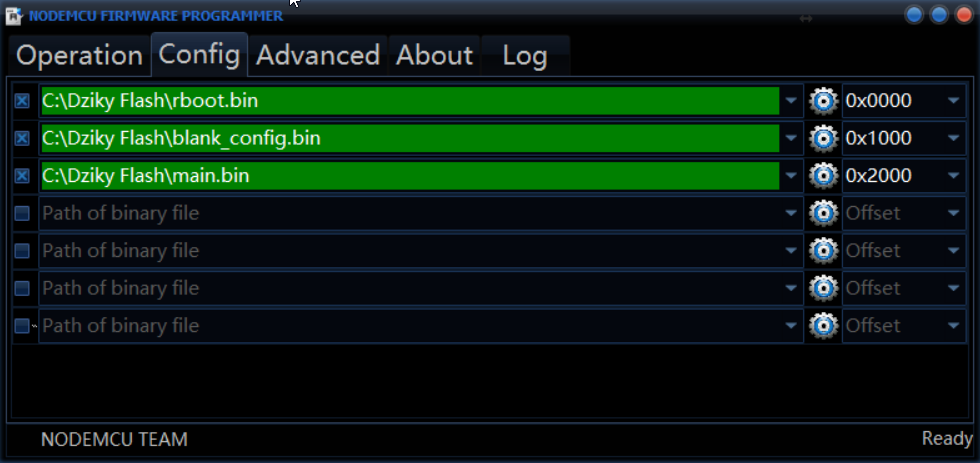
Remember to choose correct COM port on Operation tab. You can find COM number in Windows Device Manager.